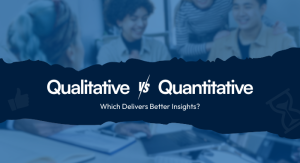Expert Video Conference Tips You Need to Know
In today’s fast-paced, remote-first business world, virtual meetings have become the norm rather than the exception. Be it networking with international clients, a remote team meeting or an investor meeting – Video conferencing spellbinds the first impression.
As an example, a glitch in internet connection can convey an impression of unpreparedness while bad lighting can make you look ugly and unprofessional. This is why you should be an expert in video conferencing etiquette and video conference setup.
The Best Video Conference Tips: You Need to Know About
A smoothly run video conferencing meeting is a reflection on you and your respect for their time. This is more than switching on your video – it is creating a virtual atmosphere that emulates a professional meeting you would have in person. For instance, a home office video conferencing setup with clear audio and proper lighting makes you appear more credible and prepared.
Many business leaders overlook the basics, such as:
- Checking equipment before the call – ensuring your microphone, speakers, and camera work.
- Maintaining eye contact by positioning your video conference screen at eye level.
- Muting your mic when not speaking to avoid background noise interruptions.
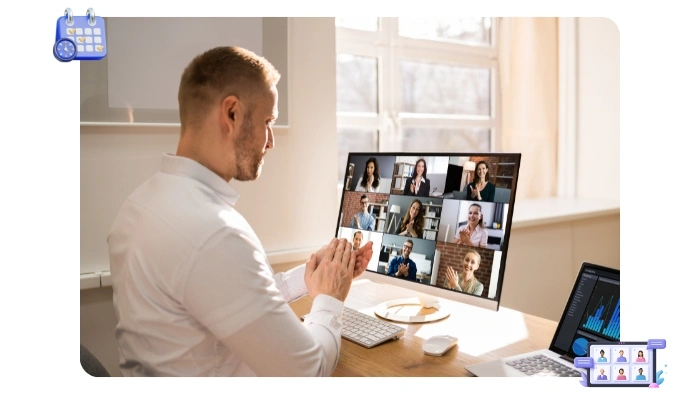
Setting Up for Success: Your Video Conference Setup Checklist
The meeting setup is the essential step of having a smooth virtual experience. Be it home conference room or managing conference room setup for video conferencing in an office, the attention is in the details. For instance, strong internet connection, lighting, and a neutral background that does not distract are among the best video conferencing setup.
Key elements to focus on:
- Camera positioning – Aim for eye level or above, this is the very most flattering angle, and also shows that you care about your content!
- Lighting – Take advantage of natural light from the front or a ring light to brighten your face.
- Audio clarity – If you’re on video, buy a headset or a solo microphone that goes into the computer so there’s no echo.
- Professional looking background – Your background should look neat and business appropriate.
Video Conferencing Etiquette That Builds Trust
Great video meeting etiquette can elevate your credibility. Beyond being on time, it’s about showing respect for others’ time and attention. This means:
- Dressing professionally – You may be at home but your physical appearance helps a lot when comes to perception.
- Engaging actively – Nodding your head, smiling, finally understanding what he says here and there.
- Avoiding multitasking – It sends the wrong message that you are checking your phone or your emails while on a call.
These small gestures foster trust, just as they would in an in-person meeting.

From Desktop to Boardroom: Choosing the Right Video Conference Tools
The video conference system you select influences the quality of your conference. Desktop video conferencing tools like Zoom or Microsoft Teams are the best option for smaller sessions. A corporate presentation with more than a few people is best done in a professional video conferencing install, with multiple cameras, large video conference screens, and integrated audio systems so that both sides can hear and see clearly.
Statistics That Prove Video Conference Quality Matters
According to recent studies:
- 82% of remote workers say poor video conference setup impacts productivity.
- 65% of executives believe bad video conferencing etiquette can hurt business relationships.
- Companies investing in proper video conferencing meeting technology report a 20% improvement in team collaboration.
Final Thoughts
Perfecting virtual meetings is a delicate balance between technical readiness and professional conduct. From the perfect home office video conferencing setup to video call manners, these features can help beneficial in rendering a more attractive and productive interaction. So, the next time you are hosting a meeting, or just attending one, keep in mind this: your video conference calling set-up speaks for you before you even open your mouth.
These were some basic and important video conference tips, you need to check before entering into a virtual meeting.
For More Update: Please visit Abacus BPOFrequently Asked Questions (FAQs)
The best video conference tips includes: Checking equipment before the call, Maintaining eye contact, Muting your mic when not speaking.
The most important video conference etiquettes are; Dressing professionally, Engaging actively, and avoiding multitasking.