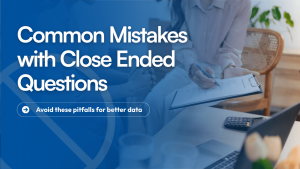FAQ Templates: A Question-First Guide to Building Self-Serve Support
FAQ templates are templates used for creating good question-answer boxes, which give the customer capacity to resolve issues by themselves. A template standardizes the process of formulating all the FAQs rather than developing all the questions and answers independently and the locations of links or calls-to-action.
Faqs are regular, can be easily maintained, and of great value in terms of customer support and search engine optimization with a good template. When done correctly, your faq page will become a potent weapon that saves tickets, makes people happier and builds trust.
What are FAQ templates, and when should you use them?
FAQ templates specify the layout, tone and style of each record. They make sure that all the questions are stated in a customer-oriented manner and answered in a concise and clear manner.
The templates usually take control of the format of the heading, the word count that should be used, the position of the links, and even the metadata such as tags and date of last updates.
Templates should be used when different groups of people generate faqs in different products, services, or different regions and when you require scalable consistency of websites, emails, or applications.
What is the best format for FAQs?
The best format for faqs is: question → short answer → action step. Keep the question in the customer’s words, provide a direct 3–5 sentence answer, and close with a single clear action (e.g., “Track your order here” or “Read our returns guide”).
Use headings and lists which can be scanned so readers can quickly search for answers. By applying FAQ templates, you maintain a repeatable format that looks professional and helps customers feel confident in your support.
How to structure an FAQ?
Good structure is integral i.e. Sort under categories like Account, orders, shipping and Payments. Begin with general issues with high traffic (How long does shipping take?) and proceed to niche questions.
Every faq must include some context, clear resolution and a next step. If it has cross-links to other entries to direct the customers well. In this manner, your often-asked questions are sensible and intuitive instead of overwhelming.
Do you need a page for frequently asked questions?
Absolutely, the advantage of a frequently asked questions section is apparent in most businesses. Customers automatically seek a centralized facility in case they require assistance. With a developed page the load to live agents is minimized, accessibility is enhanced and it provides credible self-service that is accessible 24/7.
Although your product pages may be comprehensive, having one place where faqs are located would capture cross-cutting concerns such as payment, returns and policies.
What are other ways to answer frequently asked questions?
An faq does not necessarily need to occupy a single page. Faq templates can be applied in contexts within various touch points: you can include them in product pages, on contextual pop-ups, or within chat bots responses or you can include them in onboarding emails.
Using the same channel template, you can be sure of consistency in voice, precision in information and clarity to the customers. This multi-channel strategy will make faqs more visible and helpful.
How do knowledge bases differ from FAQ pages?
A full library of tutorials, troubleshooting tips, and step-by-step articles is a knowledge base, and a focused list of brief Q&As is an faq page.
Use FAQ templates to serve those quick-hit answers that the customer requires, and refer to more in-depth workflows in the knowledge base. This layered strategy offers the customers the best of both worlds that is, quick answers when they need it and detailed manuals when problems are more complicated.
Are FAQs good for SEO?
Absolutely, Faqs naturally align with search intent because users type questions into search engines.
When structured correctly with schema markup, updated answers, and keyword optimization they can win featured snippets and improve rankings. Interlinking faqs with other content on your site boosts time-on-page. The key is to keep each faq entry unique, relevant, and refreshed regularly.
Where should you publish an FAQ page?
Maximum visibility should be placed in your top navigation menus, in your footers, and checkout flows.
In addition to that, use the same FAQ templates on product pages, customer dashboards, social media accounts and even physical spaces (with QR codes).
Locating them in areas where customers put their questions is a way of guaranteeing smooth support. One, well-maintained template library drives all channels therefore changes remain consistent and correct across all channels.
Grab-and-go FAQ template (use this pattern)
- Question (H2/H3): Written in customer’s words (“How can I reset my password?”)
- Answer (3–5 sentences): Direct solution first, followed by conditions or notes.
- Action step: One clear link or CTA (“Reset password now”).
- Meta: Date updated owner, tags, and related questions.
Final thoughts
FAQ templates are more than a design shortcut—they are a strategy for consistent, effective, and customer-friendly support. By using them, businesses save time, improve SEO, and give customers a faster path to answers. Whether you’re starting a new website or optimizing an existing one, building on faq templates ensures your faqs remain reliable and scalable.
Are you ready to streamline your support with powerful FAQ templates? Let Abacus Outsourcing help you design, build, and optimize your faqs for maximum impact.