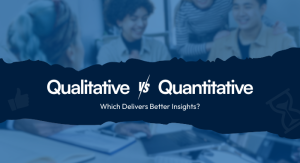10 IVR Design Tips for a Seamless Caller Experience
We live in a customer-first economy today where one phone call can make or break your brand reputation. Whether it is scheduling a service or handling a billing issue, businesses must make the caller’s journey fast, seamless, and hassle-free. That is where Interactive Voice Response, or IVR, comes in as a customer communication frontier.
IVR can be challenging many times, and too many IVRs can be confusing, robotic, and clunky. Users often have to repeat themselves, stuck in endless loops. An unsatisfactory IVR design system can result in frustrated reviews, dropped calls, and lost trust.
So, how does one deal with that? By using expert-generated IVR design tips that not only automate operations but also optimize customer experience across all touchpoints. In this article, we will explore research-driven and practical strategies for designing user-friendly, flexible, and intelligent IVR solutions that reflect your business service quality.
Whether you are launching a new IVR or upgrading an IVR call center, these helpful IVR design tips will enable you to strike the right balance between personalization and automation.
1: Map the Caller Journey Smartly
Before you create your IVR phone system, understand what your callers expect. Use analytics, surveys, and call logs to know why your callers are dialing. Then you create a menu hierarchy that routes users smartly. This is a foundational IVR design tip that enhances clarity, minimizes unnecessary transfers, and reduces frustration.

2: Keep Menus Concise and Simple
A good rule is to never overwhelm your callers with an influx of calls. Stick with 3-5 options per limit and limit the hierarchy depth to three tiers. This best practice in IVR design tips improves navigation in interactive voice response systems.
3: Offer DTMF and Voice Inputs
Not all callers are comfortable with voice recognition. Thus, it is best to provide an optional keypad (DTMF) along with voice commands. It is an adaptable design approach that stands out among all IVR design tips, serving diverse preferences effectively.
4: Smart Routing for an Effective Self-Service
Integrate self‑service for repetitive tasks like scheduling or checking balance. Use time-based or skill-based routing to connect callers instantly to the right agent. This improves live support and IVR services, the two key components of modern IVR solutions.
5: Use Brand‑Friendly, Natural Prompts
Whether you are using natural-sounding text-to-speech or human voice support, your tone matters a great deal. A customer-centric and friendly voice fosters trust and reflects your brand personality. It is a subtle yet powerful IVR design tip that you can’t overlook as part of your brand identity.
6: Tailor with CRM Integration
Use caller data and insights to tailor your greetings and context-specific menu options, such as “Welcome back, [Name]. Press 1 to check your order.” This creates a modern call center IVR experience rooted in speed and empathy, aligned with advanced interactive voice response call center trends.
7: Error‑Resilient Design with Flexibility
Caller-friendly navigation enables users to go back to main or previous menus, rephrase their prompts for errors, and allows them sufficient time to answer. Handling missteps smartly is one of the smartest IVR design tips.
8: Have Clear Expectations for Hold Times
Inform callers of their place in the queue and offer callback options. Pay attention to the little details like the on-hold music, which should be pleasant and in sync with your brand image. These IVR design tips not only improve your customer experience but also foster trust.

9: Use Analytics for Refinement and Test Regularly
Evaluate and monitor metrics such as call drop rate, self-service success, wait time, and containment rate. Pair quantitative analytics with post-call surveys. Continuous improvements and regular testing strengthen the backbone of your IVR and enhance adaptability.
10: Introduce NLP and AI Thoughtfully
Use NLP or AI-driven recognition for intuitive, open-ended caller engagements. This modern evolution converts your IVR system from rigid prompts into conversational agents that anticipate needs and slice handle times.
Why These IVR Design Tips Matter for Abacus BPO
At Abacus Outsourcing, expert customer experience hinges on intelligent and swift resolution. Practicing these IVR design tips allows your IVR contact centers to deliver empathy and efficiency, minimizing agent workload, improving satisfaction, and cutting operational costs. When combined with advanced interactive voice response system capabilities, your call center IVR stands out as streamlined and human centric.
Final Thoughts
Great experiences are never accidental. At Abacus Outsourcing, these experiences are engineered with advanced technology, intelligence, and care. That’s why our IVR services are built on a thorough understanding of future-ready automation, business logic, and user behavior.
Using these proven IVR design tips, your interactive voice response call center can convert routine interactions into opportunities for satisfaction and connection. Whether you’re streamlining call routing, reducing wait times, or launching a fully integrated IVR phone system, Abacus BPO is here to help.
Ready to level up your call center with IVR that actually works for people?
Get in touch with Abacus Outsourcing and discover how our expert-designed IVR solutions can reduce costs, drive loyalty, and deliver performance on a scale